VMware Cloud Foundation makes it easy to deploy and run a hybrid cloud. VMware Cloud Foundation provides integrated cloud infrastructure (compute, storage, networking, and security) and cloud management services to run enterprise applications in both private and public environments.
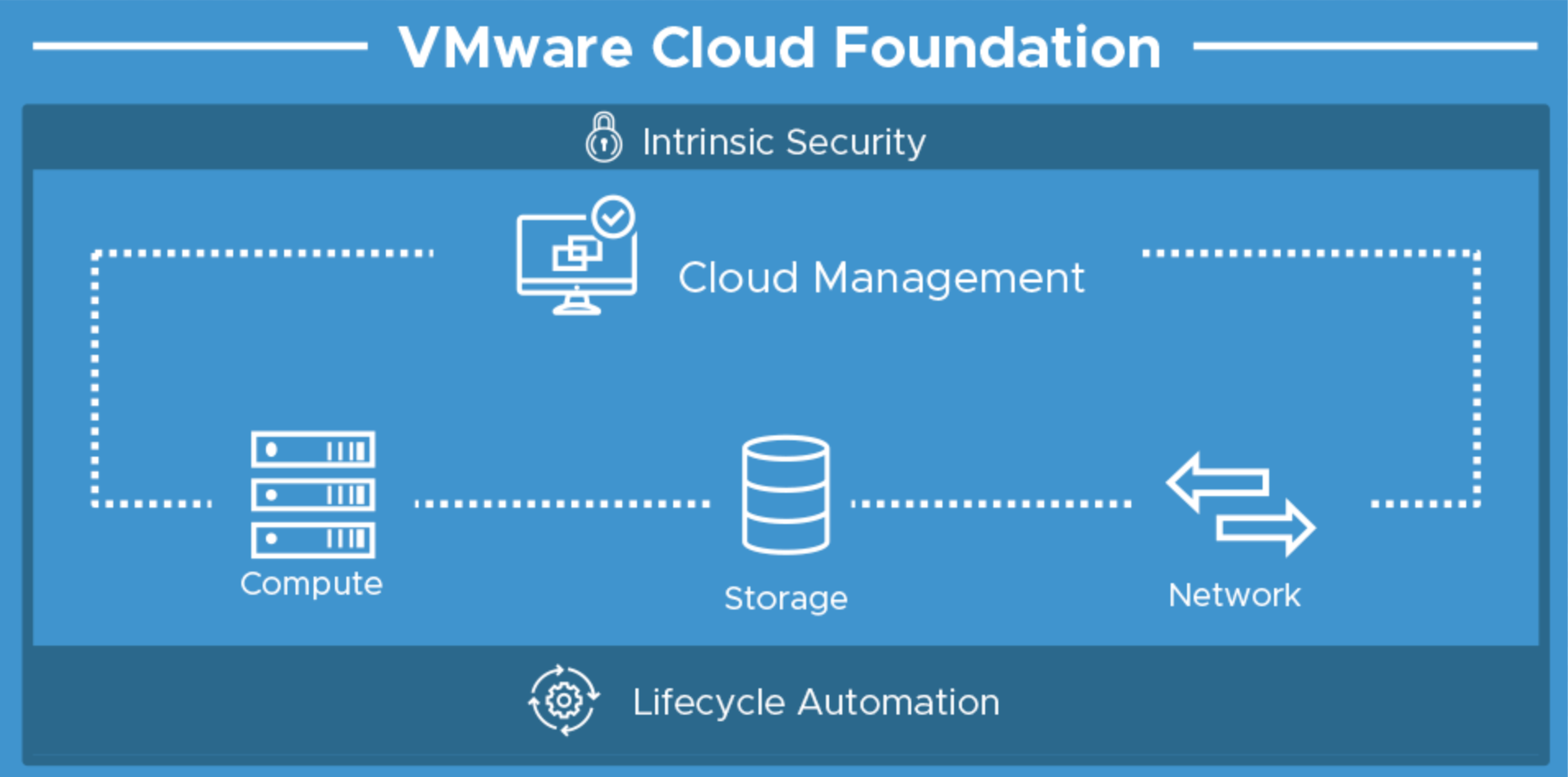
Think about the current process of building out new VMware vSphere Clusters (assuming you have new hardware already purchased and has already been racked and stacked), simplified into 5 main steps.
- Contact the network team and get all VLANs trunked into your switch environment
- Contact the storage team and request existing/new LUNs zoned into your new hosts based on their HBAs
- Install ESXi on every host
- Configure Distributed/Standard Switches with VLAN Port groups and vmKernel ports for every new host deployed
- Set a standard VM Host configuration for every host based on standards you’ve defined in the vSphere Hardening Guide that meets your internal security policies
Now, depending on whether you have vCenter already deployed or not, there some extra time to design out a highly available vCenter infrastructure that I’m not getting into in this posting.
On average, this could take anywhere from a week to a month depending on how siloed your organization is. With VMware Cloud Foundation, you can now deploy workload domains (fancy name for vSphere Clusters) as easy as deploying new VMs from templates drastically reducing your TCO for new vSphere private cloud deployments by 30-40 percent.
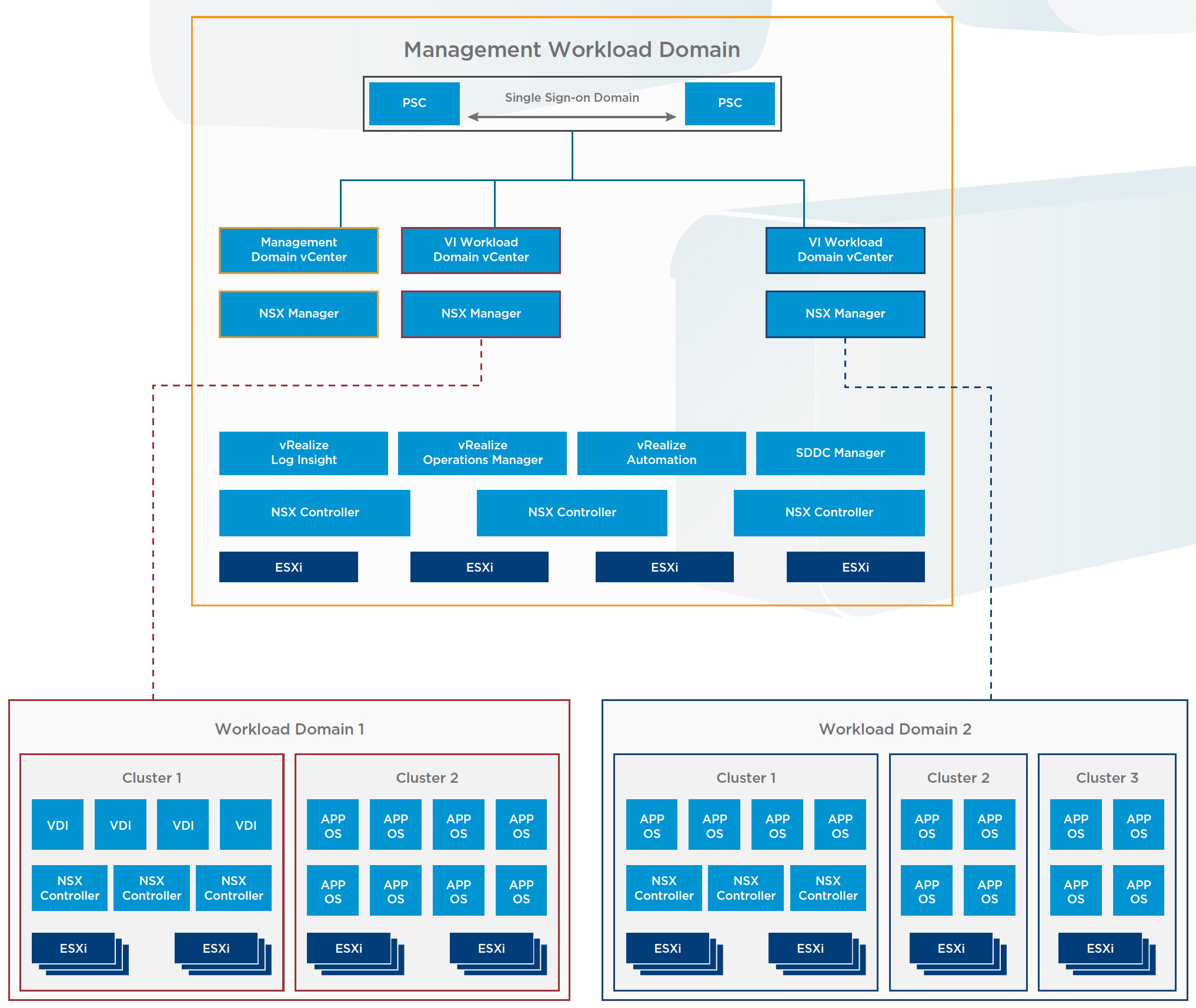
What’s New
- Support for customer’s own network vendor and topology choice
New flexibility enables customers provide their choice of network switches, network topology, and network management tools, and naming convention. - Dual Availability Zone (AZ) vSAN Stretched Clusters
Manual guidance to deploy vSAN stretched clusters on Cloud Foundation across two Availability Zones. - Support for multiple clusters in a workload domain
Ability to support multiple clusters per vCenter Server in VI workload domains. - Support for vSAN ReadyNodes that are certified with supported versions of ESXi
Expanded hardware support with ability to use vSAN ReadyNodes in the VMware Compatibility Guide (VCG) for vSAN. See Cloud Foundation Bill of Materials (BOM) for supported ESXi versions. - Enhanced support for vRealize Suite components
Including improved workflows for deploying and connecting vRealize Suite components to workload domains. - Cloud Foundation Builder VM
New and streamlined method for Cloud Foundation deployment and SDDC initial bring-up using the Cloud Foundation Builder VM. - New user interface based on a common VMware framework and improved workflows
Redesigned SDDC Manager interface based on the next-generation Clarity interface framework. - Full certificate management in the SDDC Manager dashboard
You can now manage, configure, and install Microsoft Certificate Authority signed certificates to the SDDC Manager user interface.
Check out the following links to learn more:



Recent Comments