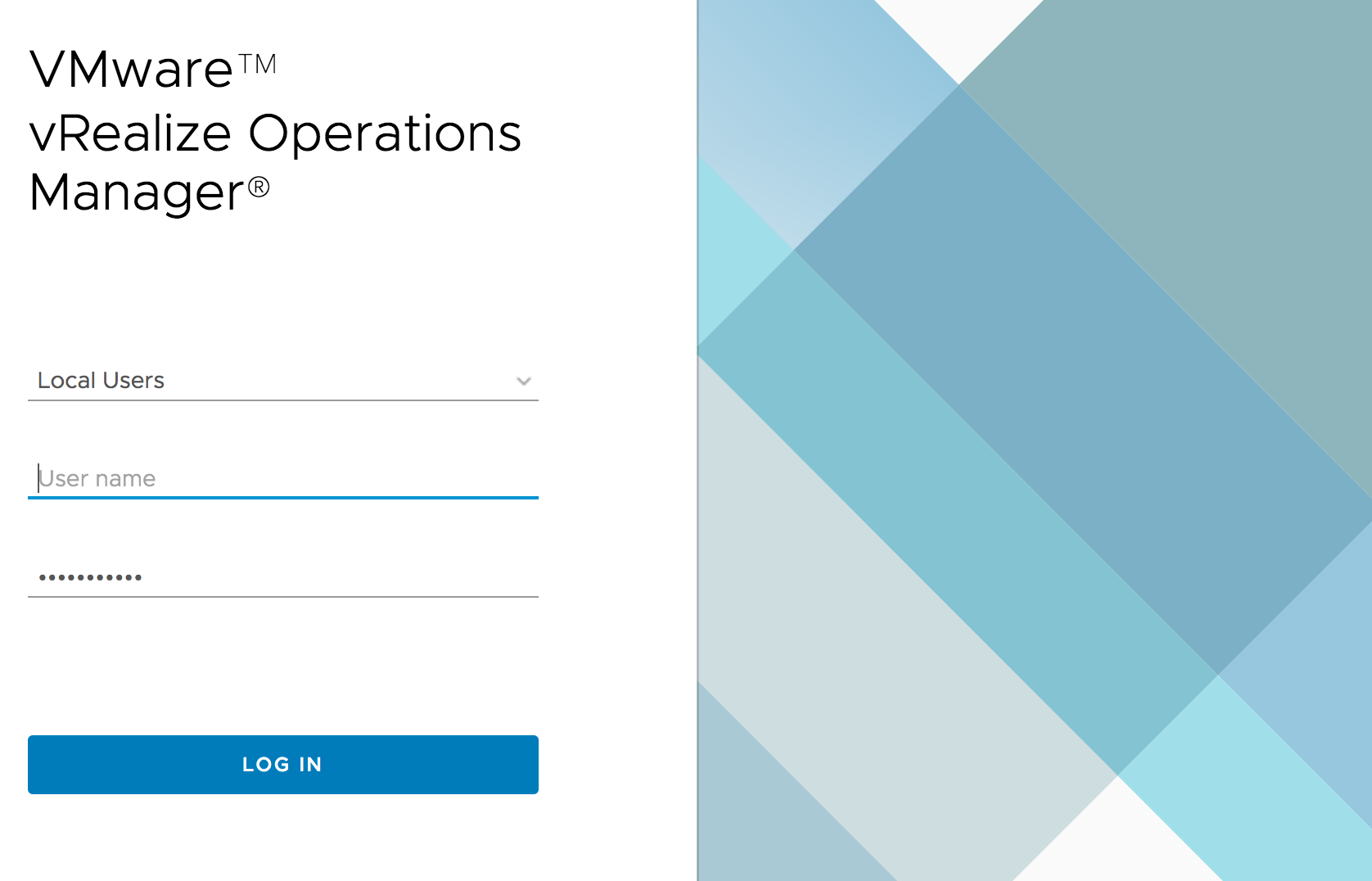
vRealize Operations Manager 6.6 focuses on enhancing product usability, accelerating time to value and improving troubleshooting capabilities.
- Simplified usability and faster time to value capabilities:
- New HTML5 user interface provides an easier and consistent experience.
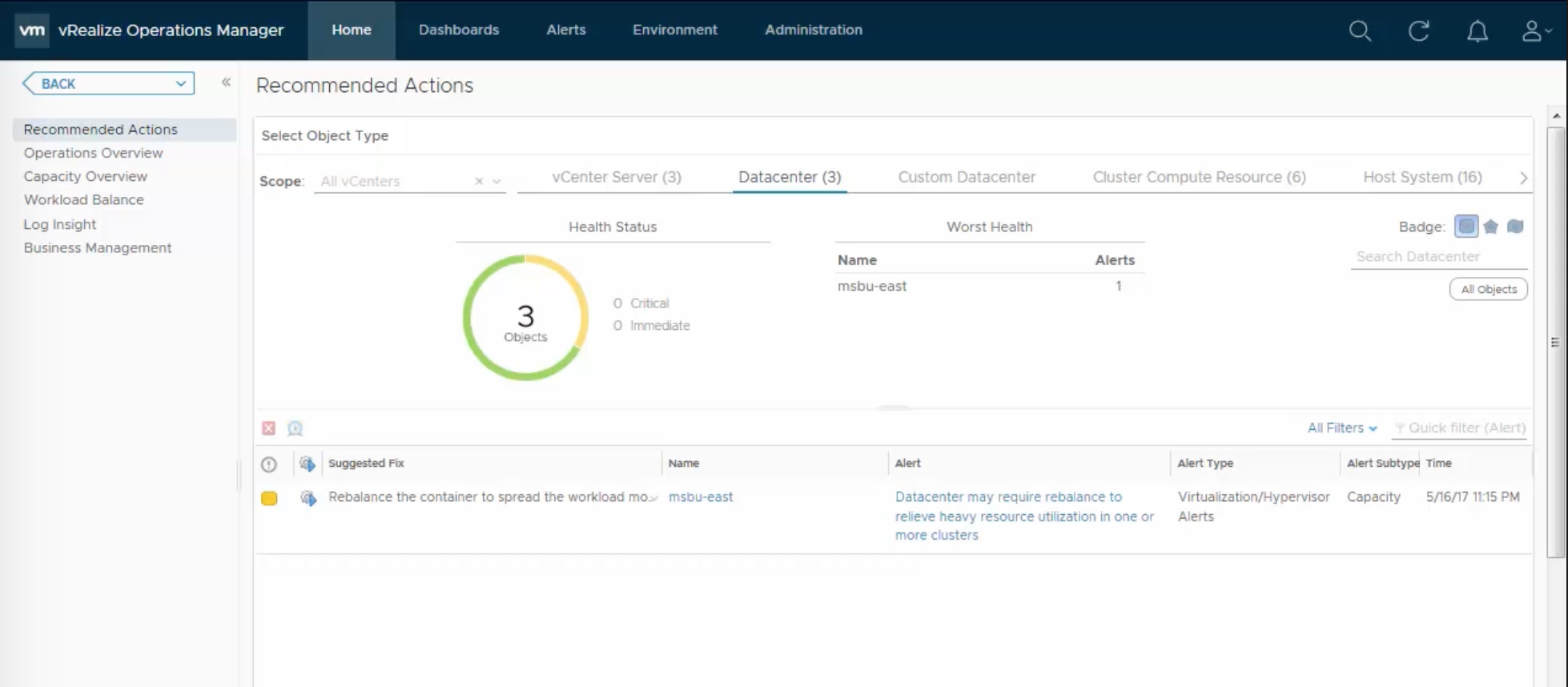
- The Getting Started dashboard allows for quick navigation.
- Persona based dashboards provides for answers in one place. Dashboards are separated into categories such as Operations, Capacity and Utilization, Performance Troubleshooting, Workload Balance, and Configuration and Compliance.
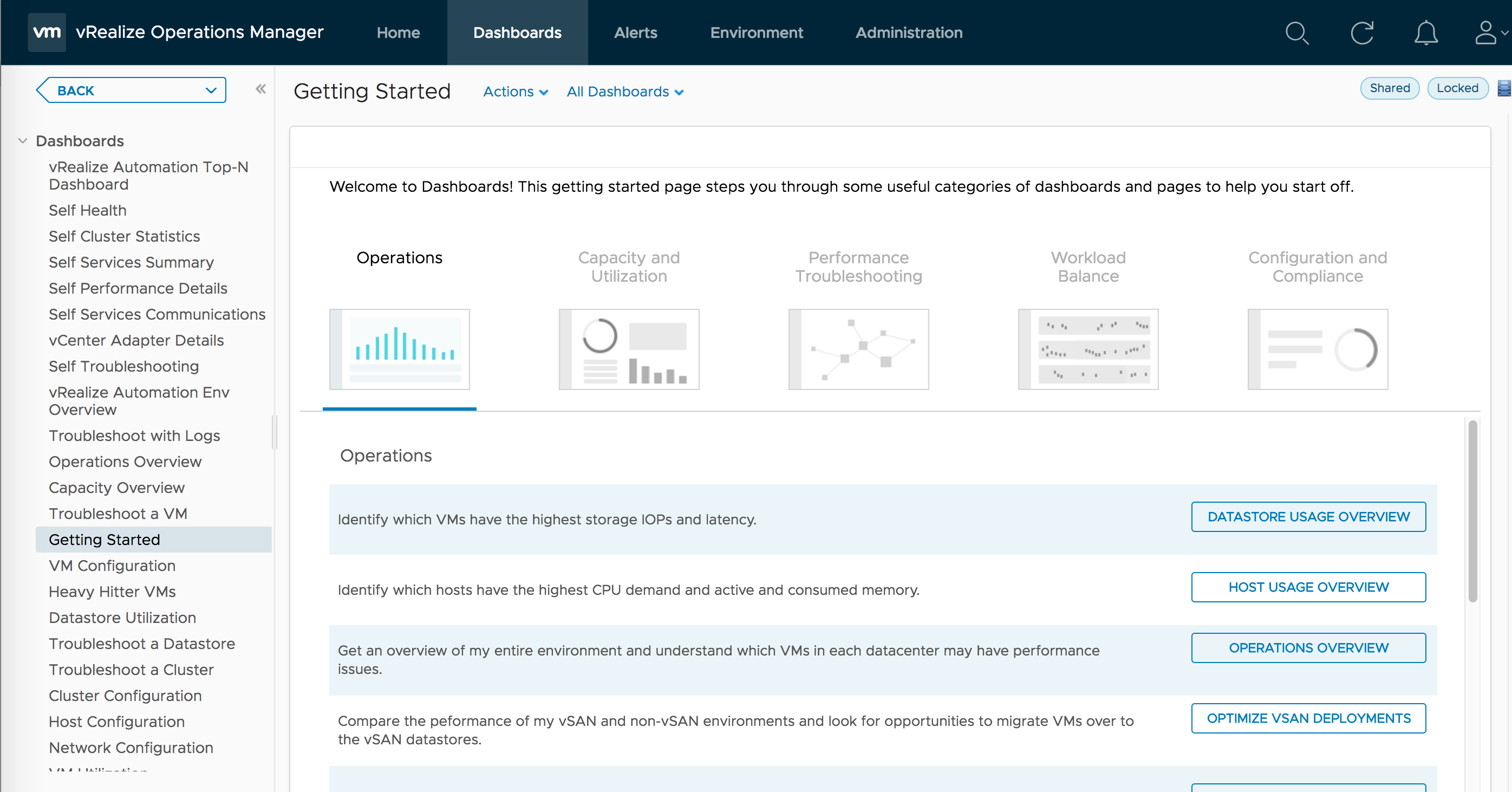
- Out of the box integration with vSAN and vRealize Automation provides quick time to value.
- Watch videos related to the new dashboards that are introduced with vRealize Operations Manager 6.6 here.
- Added Native vSAN management capabilities:
- Allows for centralized management across stretched clusters.
- Ability for complete vSAN management, which includes administering performance, capacity, logs, and configuration and health.
- Fully Automated Workload Balancing:
- Ensures performance across the datacenter’s with fully automated workload balancing, across clusters and across data stores.
- Ensures DRS Configurations and provides the option to set DRS automation level for individual objects.
- Predictive DRS takes action to preempt resource contention.
- Utilizes operations analytics to optimize initial placement of workloads through vRealize Automation.
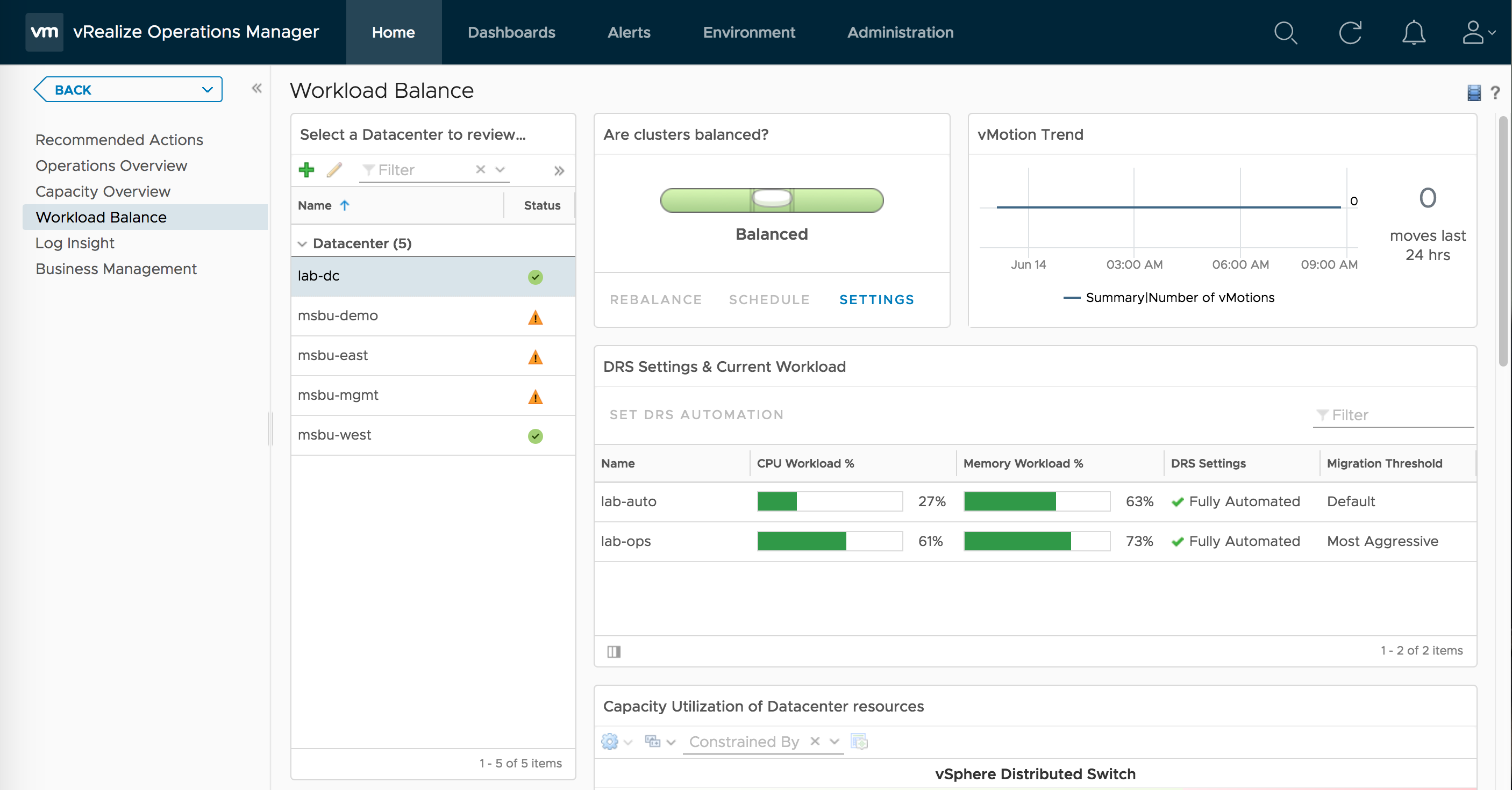
- Watch this video for a demo about automatic workload placement.
- Additional out-of-the-box compliance capabilities:
- Ability to tackle compliance problems through the new vSphere hardening dashboard
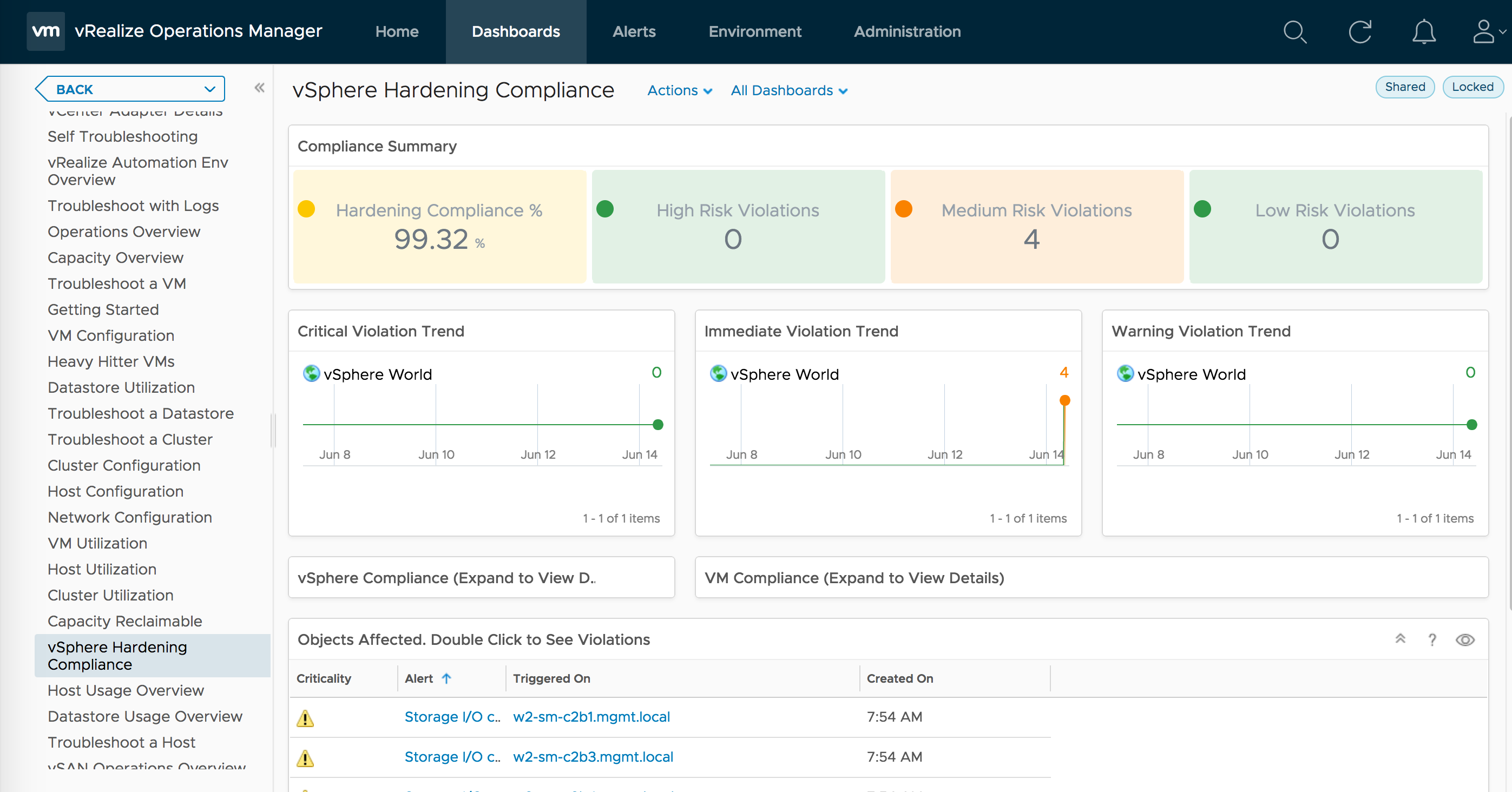
- Extends compliance through PCI & HIPAA compliance for vSphere.
- Ensures business configurations through new cluster, host, and VM configuration dashboards
Documentation and Links:


2 Responses
[…] vRealize Operations Manager 6.6.1 & 6.6 […]
[…] vRealize Operations Manager 6.6.1 […]